














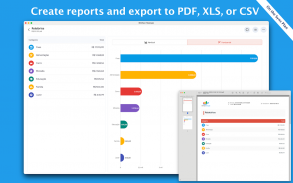
My Finances - Bills Reminder

Description of My Finances - Bills Reminder
My Finances is a financial management application designed for users to effectively track their income and expenses. This app, available for the Android platform, provides essential tools for organizing finances, making it easier for users to manage their financial activities. Users can easily download My Finances and begin utilizing its features to gain insights into their financial situation.
The application allows for detailed categorization and subcategorization of both revenues and expenses. This organizational structure helps users understand where their money is being spent and where their income is coming from. The multicategories feature for expenses enables users to define various divisions for each expense, providing a clearer picture of their financial habits.
A built-in calendar allows users to visualize how their finances are distributed throughout the month. This feature can be particularly useful for planning and monitoring financial activities over specific periods. The app also integrates seamlessly with Google Calendar and other calendar applications available on a user's device. This integration helps users set reminders for upcoming expenses and receive notifications by email, ensuring they never miss a payment deadline.
Security is an important aspect of My Finances. Users can protect their financial data with a password, and for devices that support it, there is an option to log in using biometric authentication. This dual layer of security helps maintain privacy and ensures that sensitive financial information is secure.
My Finances includes notifications for revenues and expenses that are nearing their expiration dates. This feature provides users with timely reminders to manage their financial commitments effectively. Additionally, users receive alerts for closing statements, which can help in the preparation of financial reviews.
The application enables users to attach receipts in image or PDF format for their revenues and expenses. This feature aids in keeping track of transactions and serves as documentation for various financial activities. Users can also transfer funds between accounts directly through the app, making it convenient to manage multiple financial sources.
Budgeting is another significant function of My Finances. Users can set up budgets for specific categories and subcategories, allowing them to monitor their spending against predefined limits. This capability is vital for those looking to control their finances and adhere to spending plans.
The app supports the importation of OFX files from bank accounts and credit cards, as well as CSV files in a standard format accepted by the application. This feature simplifies the process of integrating existing financial data into the app, allowing users to consolidate their financial information in one place.
My Finances is capable of tracking various types of income, including salaries, informal earnings, and commercial revenues. The same applies to expenses, with the app accommodating fixed, variable, and installment payments. Users can gain insight into their monthly and annual savings through the app, which helps in assessing overall financial health.
Another useful aspect of My Finances is its credit card control feature. Users can manage all their credit card transactions, providing a detailed statement for each card and registered account. This level of detail aids users in understanding their credit card usage and managing debt effectively.
Customization is a strong point in My Finances, as users can tailor the app's home screen to display the most relevant information for their needs. This personalization enhances the user experience and enables quick access to essential financial data.
The application offers various data export options, allowing users to export their financial information to Excel, PDF, CSV, and HTML formats. This feature is beneficial for users who wish to analyze their data outside of the app or share it with others.
Graphical representations of expense and revenue evolution are available through the app, including line, bar, and pie charts. These visuals provide users with a clear understanding of their financial trends over time, making it easier to identify patterns and make informed decisions.
In the Reports menu, users can filter their financial history based on accounts, categories, and subcategories. This comprehensive reporting feature allows for in-depth analyses of financial activities, giving users insights into their spending and saving habits.
Statistics provided by My Finances include averages for expenses on a daily, weekly, or monthly basis. This information can help users make comparisons with their past financial behaviors, enabling them to recognize areas for improvement.
Investment calculations are also facilitated within the Tools menu of the app, providing users with a straightforward calculator to assess potential returns on investments. This feature adds another layer of financial management capabilities for those interested in growing their wealth.
With its wide range of functionalities and user-friendly interface, My Finances serves as a valuable tool for anyone looking to gain better control over their financial situation. The app's emphasis on organization, security, and detailed reporting makes it suitable for users at different stages of their financial journeys.



























